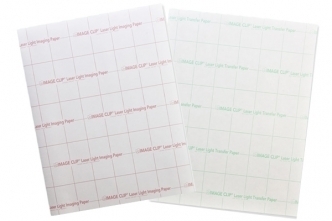Image Clip LaserLight
IMAGE CLIP® Transfer Paper is self-weeding and leaves no background plastic polymer. Print a mirrored/reversed image on the ‘imaging sheet’. Press the imaged sheet to the ‘transfer sheet’ and place on the heat press. Heat Press using a foam pad with heavy pressure at 210°F for 20 seconds (not using foam pad; 210°F using light pressure for 20 seconds). Separate papers while still hot. Press image face down on garment and press at 375°F for 20 seconds using heavy pressure. Peel while still hot.
| Brand | Fabric Color | Hot Peel | Warm Peel | Cold Peel | Hand Iron | Printer List |
| Image Clip Laser Light | White & Light | No | No | Yes | No | OKI Supported, Works in all laser printers and copiers. For full-color images with fuser oil or oil-less laser color copiers or printers. No need to trim paper. |
COMMERCIAL PRESS INSTRUCTIONS
PRINTING INSTRUCTIONS:
1. Print the image in reversed/mirrored format onto the ‘Imaging Sheet’ (Red backer paper).
a. Begin by printing on standard paper setting. If toner does not fuse, increase the paper weight.
PRE-TRANSFERRING INSTRUCTIONS
1. Prepare the substrate by ensuring the surface is clean, dry and wrinkle free
TRANSFERRING INSTRUCTIONS:
Step 1: 1. Place a foam pad on the heat press.
2. Press the printed imaged sheet to the ‘Transfer Sheet’ (Green backer paper) and heat press for 20 seconds @ 210°F using heavy pressure. (If not using a foam pad, use light pressure).
3. Separate papers while still hot in a smooth even motion.
Step 2:
1. Remove the foam pad from heat press and place the substrate onto the heat press.
2. Press the imaging sheet facedown onto the shirt or substrate.
3. Press 30 seconds @ 375°F using heavy pressure.
4. Peel the backer paper off while still hot in a smooth even motion.
5. For best “hand”, stretch the garment while hot.
| Product Code | Description | Size | Price |
| 9770-1117 |
Image Clip Laser Lite Brand: Finishing: Coating: Substrate: |
11" x 17" | Please login/register to place the order |
| 9770-8511 |
Image Clip Laser Lite Brand: Finishing: Coating: Substrate: |
8.5"x 11" | Please login/register to place the order |